
The 1080p HD Hidden Camera cum USB Charger Plug can be discreetly placed for surveillance of home and office spaces. The easy to use device smartly detects motion using its 70° viewing angle and simultaneously records HD AV content that can viewed on a computer using a cable or card reader connecting the device. The facility to charge mobiles is an add-on.
Camera Setup FAQ:
1. What steps are needed if the camera is not recording even after insertion of SD card ?
Check if the SD card is inserted properly; Make sure the SD card is formatted to ‘FAT32 File System’ New 8/16/32 GB SD cards can be used without formation while 64/128/256 GB SD card need to be ‘FAT32’ formatted using a ‘GUI Format’ Software. Check setup guide or Call Customer care.
2. If there is no light glowing on the device, is the camera working/recording ?
The moment the SD card is inserted, the red light on the device will glow 3 times and fade out. From then on, the recording facility will be functional.
3. How to record using a power bank ?
Connect the camera to a power bank using USB cable which provided. Please Do not simultaneously connect the device to electric power socket.
4. Can i connect camera with my smartphone to see the recorded videos ?
Yes. Using OTG connector connect to the mobile and you can play the video through the VLC Media player app.
5. This camera can do both recording and charging Simultaneously ?
Yes, Can be charge your cell phone or other USB electronic devices while the camera records. But do not use a data transfer cable for charging as it would stop the camera from recording; use charging cables only.
6. How much time (max) will it record with 8/16/32/64/128/256 GB memory card ?
The camera can be record video with 8GB- 45 min, 16GB- 90 min, 32GB- 180 min, 64GB- 360 min, 128GB- 720 min, 256- 1440 min.
7. Is Camera will record continuous video without split file ?
No, Camera records multiple videos, of each file is of 5-minute duration.
8. Laptop/PC shows SD card with recording but when connected with phone all recording disappeared ?
There is chance may be deleted all the recordings and you can’t figure out how to turn off the settings on the phone; for further help please reach out to tech nical support.
General Product FAQ:
1. Camera Heating issue
It is normal due to continuous video recording, ensure the place has some ventilation to dissipate the heat. It’s because of its small form factor there is not much space for heat to come out except USB port. Its normal unless the place where its installed is not very hot.
Example: Even mobile phone heats up when we continuously record video or play video for hrs together.
2. Video quality seems blurry
There are 2 reasons of video quality is blurry
1. Poor lighting will affect video quality having sufficient lighting at the place will improve the video clarity.
2. Due to small viewing angle there will be reduced clarity, please clean the lid periodically to improve the video clarity.
3. MEMORY Card CONSUMPTION is HIGH
Yes, This basic easy to use camera has no WiFi or high compression mechanism it would record in regular video format only.
4. Sound recording not clear
Camera can capture normal conversation is about 60 dB sound up to 8 feet distance clearly. Note: camera can’t capture whisper sound & if there is loud noise or Fan noise close to camera can cause this.
5. During recording sometimes recording is not captured
memory card stops writing some reason; Check with another new SD card or Power issue (Please check with power bank)
6. Motion recording do not work properly, some time it’s continuously record without any motion
Motion activation recording is based on software and sometime they don’t capture movement far or for very short duration.
7. Phone charging function is not working properly
This USB can only charge feature phones only not for fast charging large battery smart phones.
8. Camera Recording angle is very less
Hidden cameras have pinhole camera lens that reduces the viewing angle.
9. Camera recording during dark is poor
This camera needs good lighting for quality video and can’t record in full dark.
10. Some Video files going corrupt and do not open
This issue is possible in two cases
1. Bad memory card or virus infection in memory card could be reason (check with another new SD card)
2. Power issue (Please check with power)
Key Details
1080p HD audio/video recording
70° wide angle camera
Support FAT32 formatted SD card (SD card not provided with device)
Two Recording Modes: Loop Record (Continuous), Motion Based Recording
Minimum 8GB - Maximum 256 GB SD Card Support
This camera need good lighting for quality video and can't record in full dark.
Two Recording Modes
Loop Record (Continuous Recording) [L]: Camera will keep recording in a loop on the SD Card, if the SD card storage fills up, camera will overwrite the old recorded files
Motion Based Recording [M]: Camera will record only when it detects motion in front of it, thus saving the storage space of SD Card
Camera can be used anywhere with help of power bank
No Wi-Fi or Bluetooth connectivity (check other models)
Camera records multiple videos, of each file is of 5-minute duration
Night Vison Option: No
How To Set Date and Time?
Connect the camera to a Laptop/PC with USB wire given or card reader, as shown in image.
Open the SD card drive and there will be file with name "TIMEREST"
Open the File in "NotePad"
Change the current date and time
date is in YYYYMMDDHHMMSS format
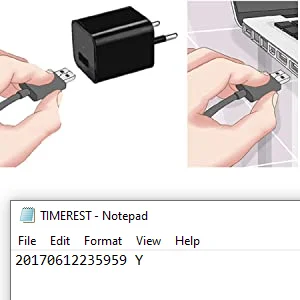

Reviews
There are no reviews yet.